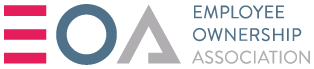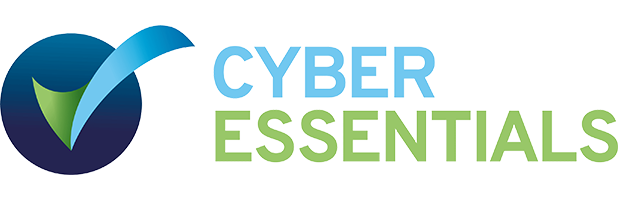Creating a beautiful website is just the beginning. To truly connect with your audience, your website needs to be accessible to everyone – regardless of ability. With more than one billion people globally experiencing some form of disability, inclusive design is not only the right thing to do, it also ensures your site is welcoming, user-friendly, and effective. It can also significantly improve your search engine visibility as many accessibility practices align closely with SEO best practices.
As a local full-service marketing agency, we know that great digital experiences start with accessibility. Whether you’re launching a new platform or refreshing your existing site, here are six practical tips to help you create a more accessible and inclusive website experience:
1. Use Clear, Consistent Headings
A logical heading structure helps everyone navigate your site more easily — especially those using screen readers.
How: Use proper heading tags (H1, H2, H3, etc.) to organise your content. Avoid skipping heading levels and keep your structure consistent across pages.
2. Add Alt Text to Images
Alternative (alt) text provides descriptions of images for users who can’t see them. This is vital for screen reader users and also boosts your SEO.
How: Make sure every meaningful image has concise, descriptive alt text. Avoid phrases like “image of” and focus on the image’s purpose.
3. Choose Colours Carefully
Good colour contrast makes your content easier to read for users with visual impairments, including colour blindness.
How: Use a contrast checker to ensure your text and background combinations meet Web Content Accessibility Guidelines (WCAG) 2.1 AA standards. Don’t rely on colour alone to convey information — use patterns, labels or icons where necessary.

4. Make Navigation Keyboard Friendly
Not all users rely on a mouse. Many navigate using only a keyboard — especially those using assistive technologies.
How: Test your site using the Tab key on your keyboard. Make sure all interactive elements (menus, links, forms) are accessible via the keyboard and visually highlighted when selected.
5. Use Descriptive Links and Buttons
Generic link text like “Click here” can be confusing for users with screen readers or when scanning a page quickly. Descriptive link text also gives search engines better context about your content and improves click-through rates.
How: Use clear, specific language that tells users where a link will take them. For example, “Download our brochure” is much more helpful than “Click here.”
6. Test, Improve, and Stay Updated
Accessibility isn’t a one-and-done task. Regular reviews help keep your site inclusive as standards evolve.
How: Stay up to date with WCAG standards — and consider involving users with disabilities in testing. Or contact us for a FREE website health check which includes an accessibility audit. At a minimum, we aim to ensure every website we build meets the WCAG 2.1 AA standards.
Final Thought
Accessible websites aren’t just better for users – they’re also better for your SEO. By making thoughtful, inclusive design choices, you not only open your content to a wider audience — you also show that your brand understands and values empathy, clarity, and user experience.
Looking to make your website more accessible? As a local digital marketing agency, we’re here to help you create the best online presence for your organisation.